In today’s world, music promotion and creating your own songs are more accessible than ever. However, choosing the right music composition software can be a challenge, especially for emerging artists who don’t have a large budget yet.
In this article, we will present you with an updated guide to the best music composition software, divided into three categories: professional options, free options, and other alternatives. We will also provide you with some tips on choosing the software that best suits your needs.
Music Composition Professional Options:
- FL Studio: One of the most popular options, with an intuitive interface and a wide range of tools for composition, production, and mixing. Ideal for beginners and professionals alike.
- Ableton Live: Famous for its focus on live music creation, it also offers powerful composition tools and a flexible interface. Ideal for electronic music producers and DJs.
- Logic Pro: Apple’s music production software, offers a wide range of tools and features. Ideal for composing, producing, and mixing music.
- Cubase: A software with a long history and a dedicated user base. It offers a wide range of features and tools. Ideal for professional composers.
- Pro Tools: The industry standard for audio recording and mixing, also offers powerful composition tools. Ideal for composers working on large-scale projects.
Music Composition Free Options:
- MuseScore: A free and open-source music notation software. Ideal for composing scores and for beginners who want to learn the basics of music notation.
- LMMS: A free and open-source music production software that offers many of the same features as paid programs. Ideal for beginners who want to experiment with music composition and production.
- Audacity: A free and open-source audio editing software. Although not specifically designed for music composition, it can be used to create simple music and to edit audio files.
- GarageBand: Apple’s music production software for Mac. It is free for Mac users and offers an intuitive interface and a wide range of tools for beginners.
Other Options:
- Sibelius: A professional music notation software with a wide range of features. Ideal for composers who need to create complex scores.
- Finale: Another professional music notation software with an intuitive interface and a wide range of tools. Ideal for composers who want to create high-quality scores.
- Reason: A music production software that is based on a modular environment. Ideal for composers who want to create experimental electronic music.
Tips for Choosing the Right Software:
- Consider your budget: Professional software is usually more expensive than free options.
- Define your experience level: Some software is easier to use than others.
- Think about your musical style: Some software is better suited for certain musical genres than others.
- Try different options: The best way to find the right software for you is to try different options.
Nonoki: Your Ally for Music Promotion
At Nonoki, we want to help you get your music heard by the world. We offer a platform where you can publish your songs, create playlists, connect with other artists and fans, and much more.
What do you need to upload a song to Nonoki?
- An audio or video file.
- A cover art for your song.
- Information about the song, such as title, artist, genre and year of release.
How does Nonoki help you promote your music?
- Allows you to distribute your music on major streaming platforms: Spotify, Apple Music, Deezer, etc.
- Offers you tools to create social media promotion campaigns.
- Gives you access to a community of artists and music fans.
Don’t wait any longer and join Nonoki to start your music career.
Keywords: musicians tool, musician tool kit, how do you release an album, free music collaboration sites, music online collaboration, best software for music composing, how to release an album independently, releasing an album checklist